One of the most vital aspects, that influence user experience, is web application performance as well. It is also the case that a relatively unoptimized web application may result in a poor loading time, which irritates the user and takes away revenue from your business since people nowadays are far too impatient and time-consuming to wait on slow-loading web pages. In this blog, we will share some of the awesome tips in order to make your web application run super fast and give the experience to your visitors in the most efficient way possible.
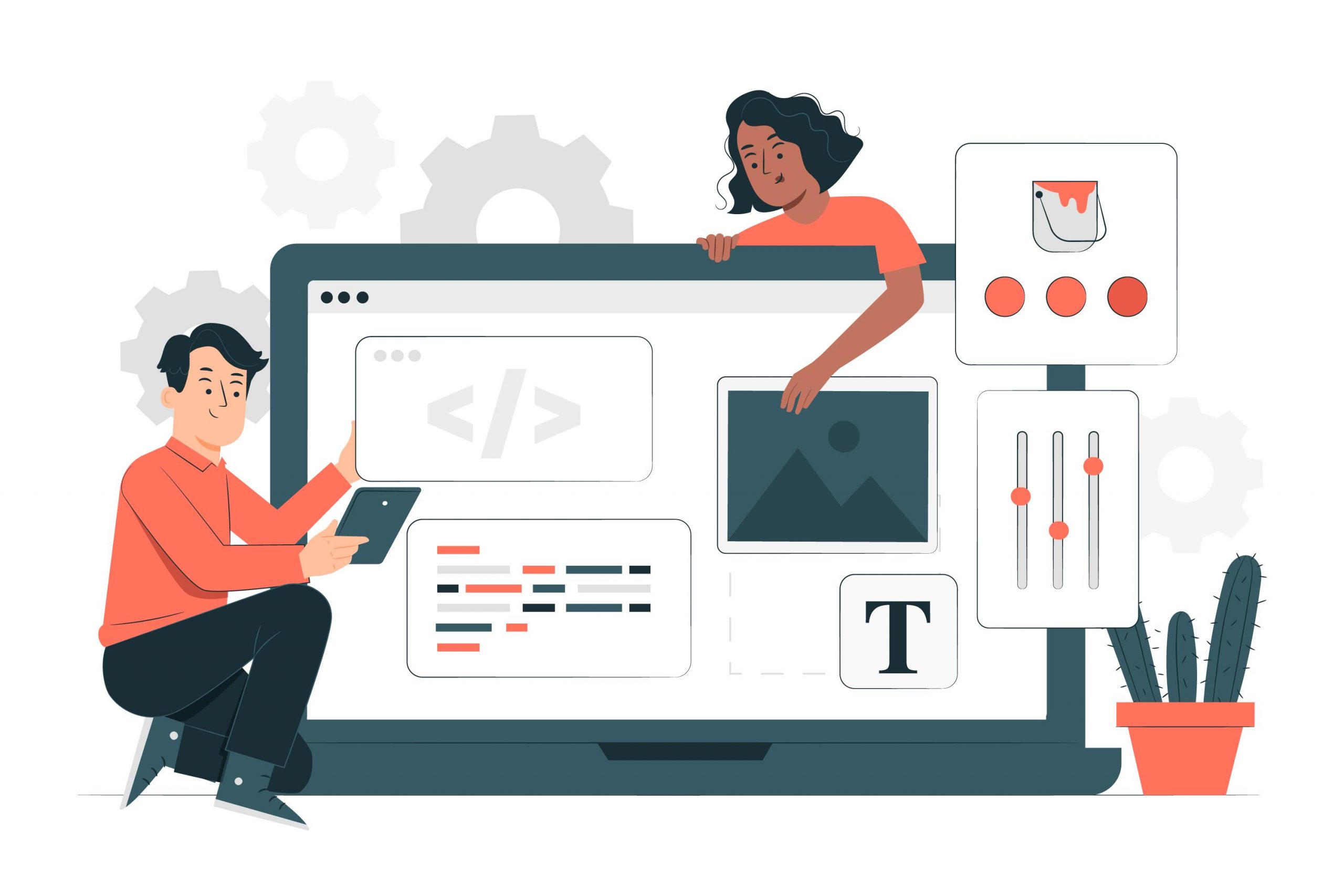
Optimize Your Code
In order to create the best metrics of website speed, one should code efficiently in a clean code. It implies using less space for data, deactivating code that is not being used, and getting rid of memory leaks. Also, you may employ code profiling tools that will help profile the performance bottlenecks and then optimize the same.
Minimize HTTP Requests
Did you know that? Whenever a user requests a webpage or a resource, he/she initiates a request call on the HTTP protocol to the server every time. The higher the number of HTTP requests is, the slower the application or page will be loaded. In order to reduce HTTP requests, you could create a single file where many are placed, use CSS sprites, and not use JavaScript wherever it is unnecessary. It is possible to find tools, which will enable the optimization of HTTP requests with minimum effort.
Optimize Images and Media
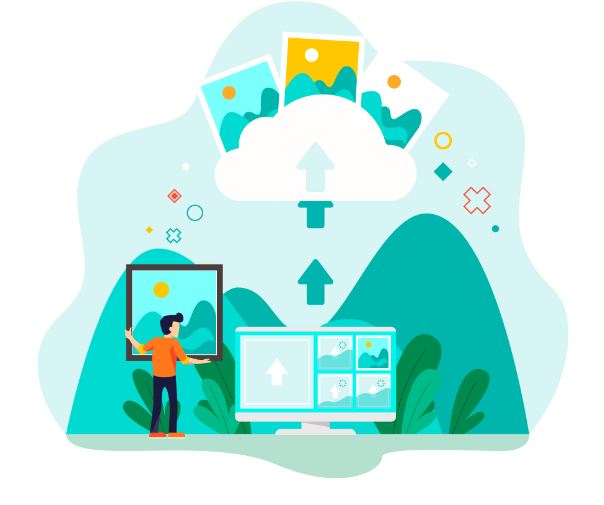
Media and images are very viable contributors to the performance of web applications. You can apply compression to images reduce the files and optimize media. Also, it is possible to have responsive images and lazy loading to enhance user experience
Implement Caching
The act of storing commonly called data in the memory as well as keeping it so that it takes less time to access the data is known as caching. Caching and the optimization of the browser can feed back a faster performance rate of web applications as well as minimize the load on the server. Caching is of many varieties and variations including browser caching, server caching, and content delivery network caching.
Use Content Delivery Networks (CDNs)
Content Delivery Network (CDN) refers to a network of servers that has been placed geographically and used to deliver content to the users. CDNs will assist in improving the speed of web applications because content can be served through a nearby server. In selecting a CDN, one must take into consideration the location, speed, and security.

To give your users a smooth experience, you have to optimize the performance of your web application to avoid latencies. With the above-discussed tips in mind, certainly you will be able to make load times faster, and server response times shorter, and create a fast and efficient web application. Therefore, use the following tips now and make your web applications perform 2 notches above. 🙂

